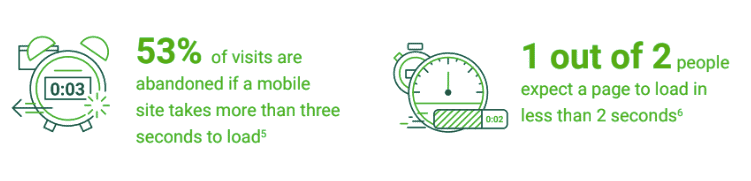What would it mean for you to boost your Facebook landing page conversion rates by 20%?
Higher conversion rates mean more of your organic traffic turns into leads, and it also helps cut your Facebook ad costs because more of those clicks are becoming leads.
In this post, I’ll walk you through the six-step process we apply to clients inside our Facebook ad agency to quickly increase landing page conversion rates. We use these exact steps to optimize our clients’ landing pages before we ever start running traffic to them, and I recommend you do the same.
The steps are relatively easy to implement, and are easily worth the small time investment. If you’re working on lowering your ad costs by changing your ads, but ignoring your landing page, then you’re missing out on a big opportunity for improvement.
I’ve also included these six steps in a checklist you can download for easy reference.
Click here to grab your copy.
#1 Optimize Your Landing Page Ad Copy for Mobile Devices
The first step to optimizing your Facebook ad landing pages for better conversion rates is making sure they look good on mobile devices.
As of today, at least a quarter of Facebook’s over 2 billion users are mobile-only users. If your landing page isn’t optimized for mobile, you're going to see a decrease in performance.
Here are a few ways you can optimize your ad copy so it converts better on mobile devices:
- Make sure your headline and sub-headline fit nicely above the fold.
- Correct any words or sentences that are cut off or appearing in odd places.
- Make your key information immediately visible to the user.
Mobile users should be able to see the main point of your offer without having to scroll. They are looking for immediacy. Average session duration is a little over a minute on mobile, and most users will bounce before scrolling through a long landing page.
Here’s an example of a great Facebook landing page from project management software Monday. Their headline and sub-headline are both visible above the fold, and the key information is immediately clear.
A visitor is able to see exactly what they will get when they sign up, and they don’t have to scroll to get to the important information. This is what you should aim for with your landing page copy.
#2 Move the Call-to-Action Button Above the Fold
This step is closely related to step number one. In addition to your headline and sub-headline, you also need to make sure your call-to-action button appears above the fold.
When people land on your page on either a mobile or desktop device, they should be able to see your call-to-action button immediately. This is the button you want them to press without having to scroll at all on their device.
Hulu does a really great job of displaying their CTA button clearly above the fold on mobile.
I really like this example because not only have they done a great job with their headline and sub-headline, but the CTA button is right there above the fold. It’s impossible to miss it, and it doesn’t just say ‘Sign Up’ either. The CTA button uses the text ‘Start Your Free Trial’, which is much more enticing to users.
To demonstrate just how important this is, an eye-tracking study in 2016 showed that when users browsed Google search results, over 92% of mobile clicks went to the results above the fourth organic listing. The results at the bottom of the page were basically invisible on mobile. In other words, users don’t scroll.
If users have to scroll to find your CTA, they’ll probably leave your page without signing up. In order to improve your landing page conversion rates, make sure the CTA button is above the fold.
#3 Optimize Your Page Speed to Boost Landing Page Conversion Rates
The next step is to optimize your page speed. This step is important for a couple of reasons.
First, because Facebook's priority is user experience. They look at how quickly your landing pages load and reward you when they load quickly. Why? Because fast-loading pages provide a great user experience.
Facebook wants to send traffic to fast-loading pages more than it does to slower-loading pages, which means lower ad costs for you.
The second reason this is important is because users like fast-loading pages. According to a DoubleClick study, 53% of mobile sites are abandoned if pages take longer than 3 seconds to load.
If you have a slow-loading page, users will bounce very quickly. The page needs to load almost immediately in order for them to stick around.
Now if you’re feeling stuck on how to do this, there are three tools I recommend to test your page speed. These tools also give you insights on what you need to do to improve your page speed. They are:
- Google PageSpeed Insights
- GTMetrix
- Pingdom
If you go to any of those three tools, you can enter the URL of your landing page to assess your page speed. Each of them will scan your page and tell you how long it takes to load.
They’ll also tell you what’s slowing down the page, and list suggestions on what to improve. I recommend using all three tools, because each tool will give you slightly different suggestions. Some even give you a little bit more detail than others.
Once you start scanning your pages, you’ll notice the most common reasons for slow page speed are image size and Javascript.
Images that are too large or aren't compressed will slow down your page. The chart below shows how an increase in the number and size of the images on your page correlates to an increase in load time.
Image via Yotta
There are two important steps to dramatically reduce your image size.
Step 1: Resize your images
Quite often we'll use images that have much larger dimensions than we actually need. This results in a larger file size, and therefore slower load times.
For example, if your image displays at 100 x 100px on the page, but you are using a 1000 x 1000px image, you should reduce the image to 100 x 100px because that's all you need. That will instantly cut your file size down dramatically as well.
After you resize, it's time for step 2.
Step 2: Compress your images
I recommend using a tool like TinyPNG to compress problematic images after you reduce the dimensions. Uploading your images to this tool will further reduce the file size without compromising quality.
Finally, Javascript can also slow down your page speed if it’s on the page unnecessarily, or if it isn't set up optimally. You should remove any unnecessary or unused Javascript. If the page speed tools have Javascript recommendations, you should also act on those.
Once you start running your URLs through the tools above and fixing them, you'll have a much faster loading page and see better landing page conversion rates straight away.
If you want to take it a step further, consider switching to a new landing page builder. Not all landing page builders are created equal, and some are certainly faster than others. You can see a really comprehensive list of page builders on this best marketing tools list.
#4 Use Your Own Domain for Your Facebook Ad Landing Pages
You also want to make sure your Facebook ad landing pages always use your domain or URL.
The most common mistake people make when building their landing pages is using the URL from their landing page builder.
Tools like Leadpages, Instapage, ClickFunnels, or Unbounce are all great for building landing pages, but I don’t recommend using their URLs for your Facebook ads for a couple of reasons.
The first reason is because the landing page URL you use will be visible in your ad. Users will be able to see the URL you’re sending them to. So if they see something like yourdomain.lpages.co, rather than yourdomain.co, the page won’t look as legitimate as when they see your own branded URL.
Here’s an example where you can clearly see that the URL in the ad isn’t branded (.lpages.co).
The second reason is because Facebook doesn't like these URLs. A lot of spammy advertisers set up landing pages on these domains. They get them up and running quickly and often misuse them, so Facebook doesn’t trust them as much. This means they get less traffic, and it kills their landing page conversion rates.
So you'll actually see better results if you set the domain URL as your own.
The easy way to do this is to use the WordPress plugins that come with any of these page builders. They’ll allow you to drop your landing page onto your own website using your own domain.
You can also set up what's called a CNAME. It's a little bit too complex to jump into now, but it’s really easy to set up. The easiest way is to go to the help section of your page-building tool (Leadpages, Instapage etc.) and search for CNAME. Most of them have detailed instructions for setting it up for their specific tool.
#5 Link to Your Privacy Policy on Your Landing Page
This one's really simple, but it's something that gets overlooked so it's worth a mention.
Make sure you have a link to your privacy policy on your landing page for Facebook compliance reasons. Again, Facebook wants the user to have a great experience. If you're collecting leads, you need to be telling users exactly what you're going to do with their details.
When they enter their email address on your landing page, they need to be able to click your privacy policy. Make it clearly visible to them so they know what you’ll be doing with their private information.
Especially now with GDPR in effect, you want to make sure you’re compliant.
#6 Add the Facebook Pixel to Your Website and Set Up Goal Tracking
This one is pretty obvious, but it's very important.
Make sure to add the Facebook pixel to your website. If you're running ads, you want to make sure that the pixel is working on your landing page, subsequent Thank You pages, and across every page in your funnel.
Now there's a great little plugin for this that works in Google Chrome. It’s called Facebook Pixel Helper, and it’s a Chrome extension. Once it’s installed, you can see if a particular website you’re visiting has the Facebook pixel installed.
So install the Pixel Helper extension in Chrome and visit your landing page to make sure the pixel's firing. Next, sign up for your offer through the landing page and make sure your conversions are all working. Don’t forget to check your Thank You pages as well.
Additionally, you’ll want to set up Google Analytics and Google goal tracking to make sure you're tracking on multiple levels. This will give you an extra level of insights and an extra level of data as well.
When you set up Google Analytics, set it up across your entire website, your landing page, and your Thank You pages. Then, go into Google Analytics and set up a goal.
Goals are basically Google's way of tracking conversions. Without setting up goals, Google Analytics really isn't that valuable to us. But once you set up goals, it opens up a whole new pool of data for us to look at.
Summary
So there you have it! Those are six easy steps you can take to boost your conversion rate on your Facebook landing pages.
To recap:
- Don't forget about mobile when optimizing your Facebook ad landing pages. You'll see drastic improvements in your landing page conversion rates when you make key information immediately visible to the user above the fold.
- Make sure your call-to-action button is above the fold. Most mobile users will not scroll down to find it if it's further down the page.
- Use tools like Google PageSpeed Insights, GTMetrix, and Pingdom to optimize your page load time. Users expect landing pages to load quickly, otherwise they'll bounce. Plus, Facebook will reward you with more traffic for providing a good user experience.
- Be sure to use your own domain on your Facebook ad landing pages. Domains like yourdomain.lpages.co are seen as spammy by Facebook, and could cost you valuable traffic. Plus, using your own domain makes your ad look more branded.
- Don't forget to add your privacy policy link to your ad landing pages. Facebook wants users to know what you're doing with their information.
- Install the Facebook pixel on your website, ad landing pages, and Thank You pages. Use the Pixel Helper Google Chrome extension to track which pages have the pixel, as well as Google Analytics goal tracking to track your conversions.
Don't forget to download the steps in a handy checklist so you can refer to it every time you set up a new landing page.
Click here to grab your copy.
Which steps will you implement to get your landing pages converting better? Have you implemented any already? If so, did you see a boost in conversions?